The Catalyst™ platform
Catalyst is easy to use, but we know you might have questions.
On this page:
- Learner experience
- Catalyst training modules
- Facilitation FAQs
- Upgrades
- Assessment & the learner's organization
- Administration
Learner experience
Preview the Everything DiSC® on Catalyst™ assessment experience through the learner's perspective.
Catalyst training modules
Learning that lasts
Catalyst is learner controlled and directed, with so much information at their fingertips. Nevertheless, learners will greatly benefit from the facilitated instruction available in the Catalyst facilitation kit. They can (and do!) return to Catalyst to learn more or compare styles with others in their organization at any time.
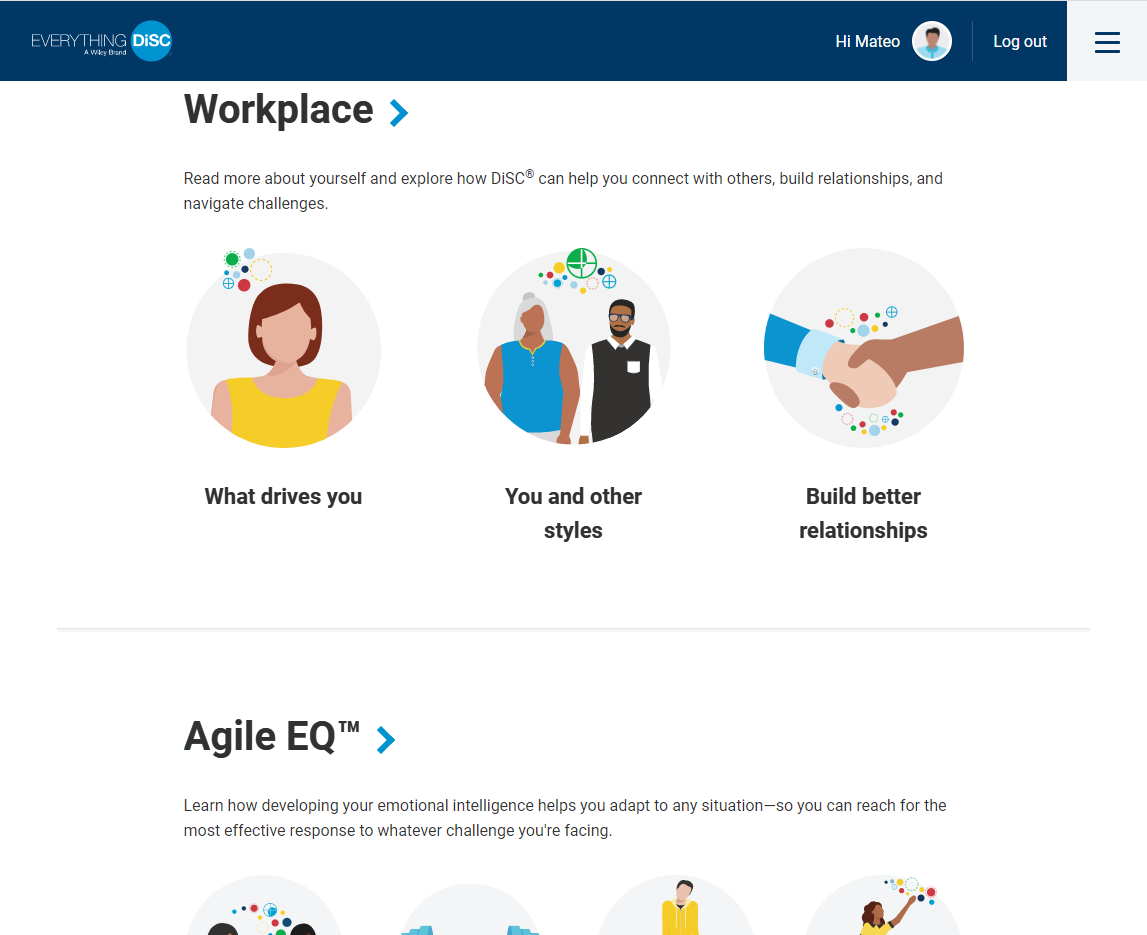
Training flexibility
It is recommended that all participants who are new to DiSC begin with Fundamentals module 1: Your DiSC style. Beyond that, participants may go through the modules in order, or facilitators may choose to customize the order and/or omit some modules, depending on what is most relevant to participants and their organizations. Some facilitators assign as pre-work the DiSC model overview video found in the DiSC·ology section of Catalyst. During online training learners may be moving between their Catalyst portal and your shared online training portal.
Fundamentals modules:
- Your DiSC Style: 60 minutes classroom/65 minutes virtual
- Your Colleagues: 30 minutes classroom/20 minutes virtual
- Your Groups: 25-50 minutes
Note: The “In their own words” videos are unique to the Catalyst facilitation kit.
Workplace modules:
- What Drives You: 75 minutes classroom/70 minutes virtual
- You and Other Styles: 75 minutes classroom/60 minutes virtual
- Build Better Relationships: 60 minutes classroom/55 minutes virtual
The Agile EQ modules:
- Your EQ Strengths: 45 minutes classroom/40 minutes virtual
- Beyond Your Comfort Zone: 95 minutes classroom/100 minutes virtual
- Develop Your EQ: 60 minutes classroom/60 minutes virtual
The Management modules
- Your Management Style (60 minutes classroom or virtual)
- People Reading (30 minutes classroom or virtual)
- Direct & Delegate (60 minutes classroom or virtual)
- Motivation (60 minutes classroom or virtual)
- Develop Talent (60 minutes classroom or virtual)
- Manage Up (60 minutes classroom or virtual)
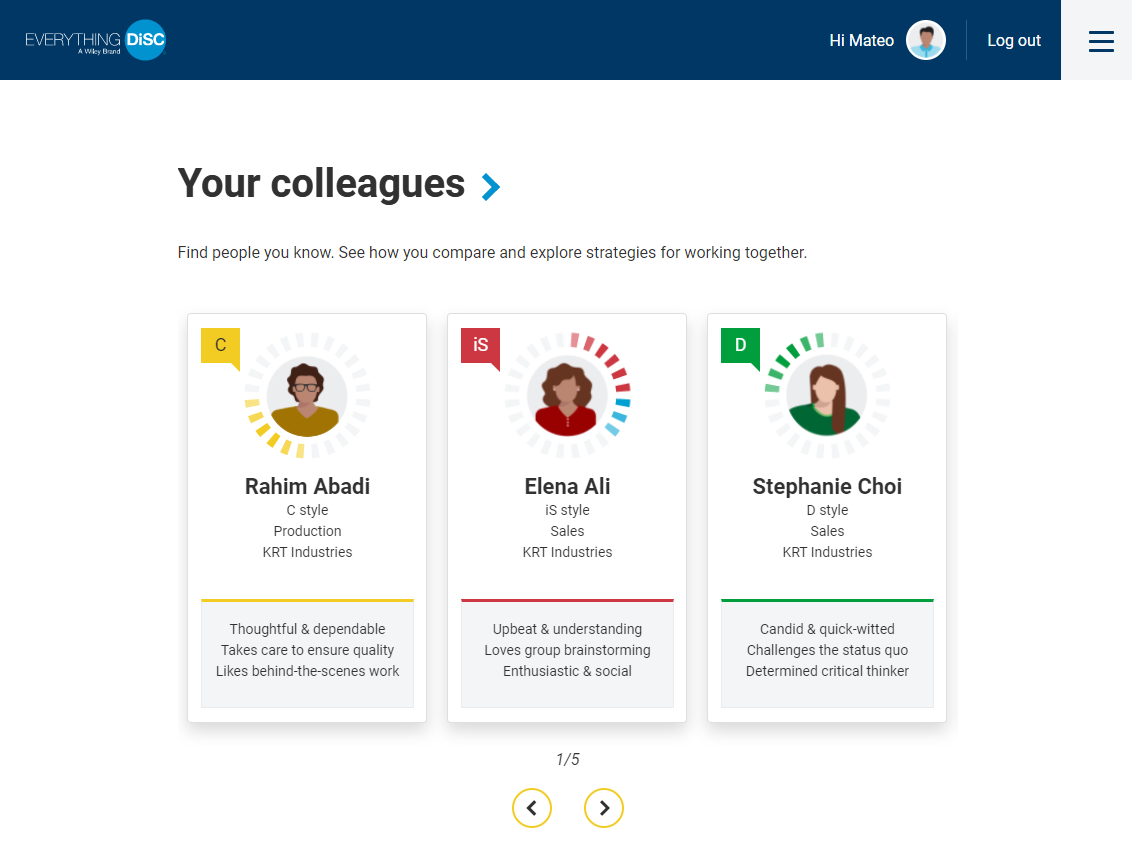
The report
Learners explore their style and learn about DiSC while on the Catalyst platform. However, reports can also be downloaded from Catalyst. Reports available will depend on which have been purchased. Currently Workplace, Management, and Agile EQ are available.
Many of the pages in the Your DiSC Profile report will closely resemble the content found in the Workplace, Management, and Agile EQ profiles, and the personalized information remains largely the same. Notable changes include the following:
- Introductory pages have been added that allow each module to be facilitated independently, if desired. The DiSC map at the bottom of each introductory page can be used as part of the “catch-up” content to reacquaint participants with the model. In addition, the You Will Learn section on this page identifies the highlights of each module.
- The Your DiSC Overview, narrative, and Overview of DiSC pages from the traditional Workplace profile have been grouped in the Fundamentals section at the start of the report.
- The Three Key Strategies for Effectiveness from the Workplace profile now follow the Motivators & Stressors page.
- To support modular facilitation, a table of contents page has been added at the beginning of the report, and the page numbering calls out the section of the report. For example, the four pages of the Fundamentals section mentioned above is numbered FN 1–FN 4, and the first Workplace module is numbered WP 1–WP 4, etc.
- Language changes such as new module names and some minor rewording of definitions and concepts.
- A new page, Learning to Stretch, has been added to the last Agile EQ module to help participants determine which mindset they’d like to work on first.
View a sample combined Workplace and Agile EQ on Catalyst profile.
Facilitation FAQs
Yes. There's a Virtual Facilitation Guide available for Catalyst with instructions and tips. It addresses the needs of those with basic online features (screen-sharing, chat, video) and those with more advanced features (polling, whiteboards, breakout rooms).
If you own an Everything DiSC Workplace® Facilitation Kit, you can download the virtual facilitation materials by going to register.everythingdisc.com and entering your Workplace Facilitation Kit serial number.
See Facilitation with Catalyst for tips and recommendations on how to facilitate with Catalyst in the virtual space.
No. The add-on experiences require the Everything DiSC Workplace on Catalyst base experience. For example, this means that in order to experience Agile EQ on the Catalyst platform, the learner must take the assessment on Catalyst to receive the Workplace experience and then have the Agile EQ added on. Once learners have access to both Workplace and Agile EQ content on Catalyst, facilitators are empowered to facilitate any module within both applications in any order to best addresses the needs and circumstances of each group.
See Creating additional profiles (adding applications) in EPIC.
DiSC styles can change from one assessment to the next for a number of reasons, including life changes, job changes, or taking the assessment in a completely different environment (i.e., stressed, tired, etc.). Even over a very short period of time, a small but not insignificant percentage of people can see change in results not because their personality has changed but because of factors like mood or simply interpreting the questions differently than they did on the original assessment. On average, you may typically see up to a 12-degree shift in someone’s dot placement when they take the assessment a second time.
Because the Everything DiSC style can shift between two assessments, we highly encourage the “use existing report” feature when issuing access codes from EPIC. For more information, check out our article on Using existing data to create new profiles.
No. Catalyst is a platform where learners access their personalized DiSC content. Facilitators can use a webinar or videoconferencing tool of their choice to run a virtual session.
See Facilitation with Catalyst for tips and recommendations on how to facilitate with Catalyst in the virtual space.
No. Learners cannot access the facilitation materials (videos, PowerPoint decks, and handouts) from the Catalyst platform. These will be provided by the facilitator.
See Facilitation with Catalyst for tips and recommendations on how to facilitate with Catalyst in the virtual space.
No, facilitators are not able to see the learner's view of Catalyst. You won't see what they see in their “Your colleagues” view, for example. You can, of course, download a copy of their profile from EPIC.
See Facilitation with Catalyst for tips and recommendations on how to facilitate with Catalyst in the virtual space.
You can still run the Group Culture, Team View, and Facilitator group reports from your Administrator Account (EPIC). The Supplement for Facilitators is available when you download Your DiSC Profile. Comparison Reports are also available.
Additional facilitation support is available on this website at DiSC facilitation tips.
Upgrades
Past Everything DiSC® and DiSC® Classic learners are eligible for a FREE Everything DiSC® on Catalyst™ upgrade through December 31, 2025. When using existing Everything DiSC data to create a new Everything DiSC on Catalyst access code, the learner will not be required to take the DiSC portion of the assessment again. Their previous DiSC style scores will be used in the new report. However, when using a DiSC Classic report to create a Workplace on Catalyst access code, the learner’s name and email address are carried forward, but the learner will complete the entire Everything DiSC on Catalyst assessment.
Download Workplace on Catalyst Upgrades in EPIC Admin
Any Workplace, Management, or Agile EQ Facilitation Kit holder who purchased a traditional kit on or before December 31, 2025, is eligible to access a free upgrade via the Everything DiSC registration site (register.everythingdisc.com) using their registered serial number.
Assessment & the learner’s organization
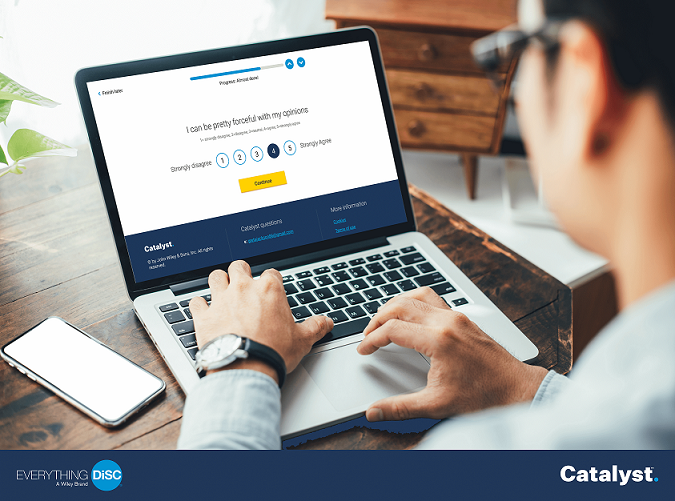
If the learner takes the full Everything DiSC Workplace on Catalyst assessment, it will take approximately 20-30 minutes to complete. If a learner was assigned Everything DiSC Workplace on Catalyst using existing data from a past Everything DiSC experience, it will take approximately 5-10 minutes to complete.
Learners who upgrade from a DiSC Classic experience will take the full Everything DiSC Workplace on Catalyst assessment.
The assessment includes the base DiSC questions, plus questions to measure the Workplace priorities, Productive Conflict priorities, Management priorities, and Agile EQ mindsets. As a result, learners will not have to take new items when they are given access to future Catalyst content (when additional content becomes available). Sales questions are not included because they are sales specific and not relevant to learners in other roles or functions. Work of Leaders questions are not included because they would substantially increase the length of the assessment.
We recommend using the email associated with the organization sponsoring the program. Remember, the email chosen will be associated with the Catalyst account and will be where they receive their password reset emails.
If someone used the wrong email, they can change or update it by going to “Account settings” in the menu structure or clicking the avatar or photo image by their name.
EPIC administrators will see the organization’s name, city, and logo in the Organization drop-down when assigning a new access code or editing an existing access code. This should help you select the correct company.
When adding a new organization, be sure to obtain their official name and location before entering it. Use the location that’s used on their own website. Encourage participants to add their departments and photos to help others find them.
EPIC administrators are able to change a learner’s organization by following the steps:
- Go to Manage Reports > Edit Existing Reports
- Enter the necessary search criteria to find the learner
- When you locate the learner, click “Edit”
- Update the “Organization” field
Users are automatically connected to others from within their organization who also completed their assessment on Catalyst. Without taking any additional steps, learners can take advantage of the power of DiSC by finding their colleagues and gaining actionable tips for improved interactions.
If learners want to keep their DiSC results private, they can change their privacy setting. Ask them to open Catalyst, click on their name, and then on the Privacy tab on the left of their Account Settings. By selecting “Off” they will disable the Your Colleagues section in their view on Catalyst. Their colleagues will be unable to find them on Catalyst and they will be unable to see their colleagues. Note, however, that their information will still be visible to Catalyst administrators.
Video: Catalyst Learner Privacy
Everything DiSC on Catalyst was designed first and foremost for individuals who work within or are associated with an organization. If you choose to use Everything DiSC on Catalyst with a group of individuals who do not work together in the same organization, it’s a data privacy requirement that users in these groups consent to sharing their information. Therefore, we recommend you notify every individual that:
- They have been placed in a mock organization within the Catalyst platform, and
- Their name and DiSC style information will be shared with other learners who have also taken the Everything DiSC on Catalyst assessment and are placed within that same organization.
Yes. The Catalyst platform incorporates privacy and security in every feature, including the Your Colleagues feature. Each feature complies with GDPR, and with other privacy regulations like California Consumer Privacy Act. Wiley will continue to evaluate privacy needs for every future update. Specific actions taken to ensure the “Your colleagues” feature compliance include:
- At the Catalyst account creation stage, all learners are asked to accept the Privacy Policy and Terms of Use prior to engaging with the platform. This information covers the interactions on the “Your colleagues” feature.
- Catalyst, and the usage of the “Your colleagues” feature, have been included in Wiley’s Privacy Shield certification and has obtained the TRUSTe seal by an independent third party to verify compliance with privacy regulations.
- In compliance with privacy rules, learners can update their own data that is shared in the “Your colleagues” feature in their Account information. While this does not allow learners to turn off the sharing of their DiSC style information, it does offer the autonomy to ensure that their name, photograph, and department are accurate and complete.
- Any learner at any time can ask to be removed from Catalyst by contacting their EPIC administrator. Administrators may delete a learner’s access code(s), which will completely delete the learner’s record in EPIC (including their Your DiSC Profile report) and their access to the Catalyst platform (as long as there are no other active Catalyst access codes for that learner). After this, the learner will no longer be able to log into the Catalyst platform and their information will not be visible to others in their organization.
- In the case of a learner who has access to Catalyst but changes organizations, administrators are able to edit a learner’s organization within EPIC.
Only Workplace, Management, and Agile EQ are available at this time. Sign up for our newsletter (see bottom of page) if you want to be informed of any new capabilities of Catalyst in the future.
Yes. See our article on Using existing data to create new profiles.
No. The content on the Catalyst platform is created and managed by Wiley and based on a learner’s DiSC results and the DiSC results of the people within their organization.
More support
Many common questions can be found answered in these PDF documents: Technical and Troubleshooting Guide for Everything DiSC on Catalyst or Catalyst EPIC Administration. We also offer Help with Catalyst.


