Features of Everything DiSC® on Catalyst™
Engage, connect, build culture
Catalyst™, the Everything DiSC® learning platform, offers simple, interactive tools for learners to visualize their style in relation to others and understand what this means for working well together.
Your Style
After taking the computer-adaptive DiSC® assessment, Catalyst users learn about their unique DiSC style through a personalized narrative, visuals, and audio content.
Your Colleagues
In the Your Colleagues section in Catalyst, users can:
- Learn their colleagues’ strengths, when to pull them into a project, and what stresses them out
- Compare preferences and tendencies across a range of workplace behaviors using the DiSC model
- Gain access to tips that help them work better together in a variety of situations
Many Catalyst users review this section before heading into a meeting or kicking off a new project with a coworker.
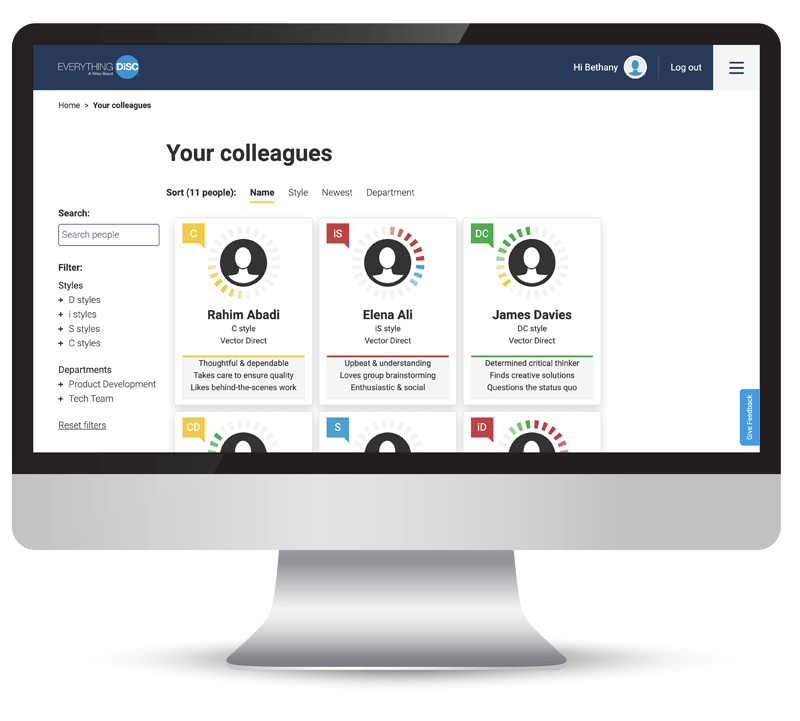
Your Groups
The Your Groups feature invites learners to:
- Create and save groups that reflect their workday
- Plot each member of their team on the Group Map
- Get to know their teammates with Style Insights
- Shed light on group dynamics with Group Insights
- View eight different Group Continua to quickly visualize the group’s dynamics on behavioral scales such as tactful versus frank, logic-focused versus feelings-focused, etc.
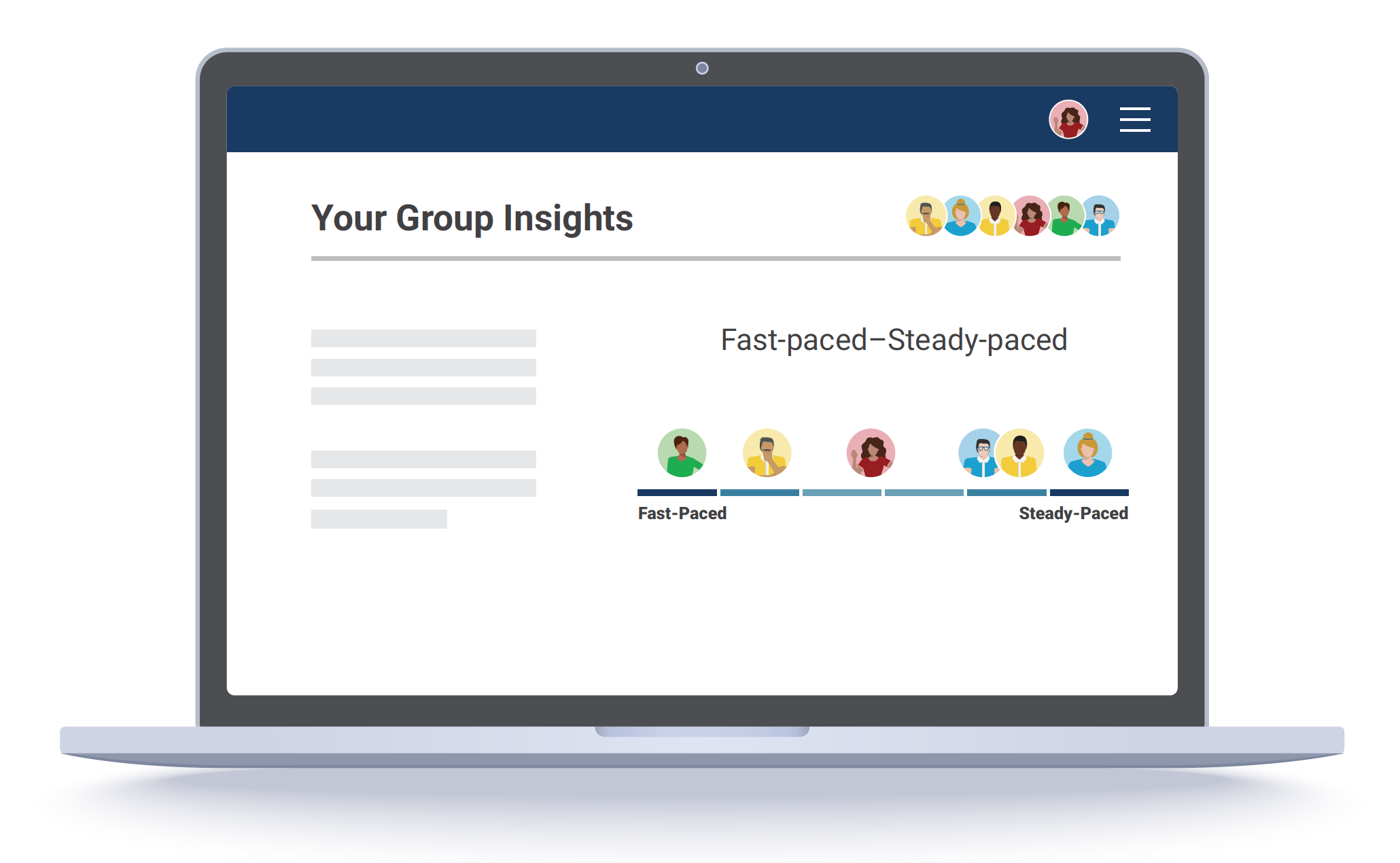
Get Advice
In the Get Advice section, learners can select a colleague and view personalized insights and practical strategies for connecting, collaborating, getting buy-in, and managing tension with that person. This helps learners apply DiSC to the real-world social situations they face every day.
Conversation Starters
Conversation Starters are discussion guides that incorporate your team's DiSC styles. This high-impact feature equips teams to talk about personality-based differences and how they affect group performance—culminating in clear action steps for the future.
This feature extends DiSC beyond the initial training session to help teams build cohesion and improve overall performance.
Learning Modules
All Catalyst users can experience the DiSC Model and Everything DiSC Workplace learning modules. If you add on the Management and Agile EQ applications, users will also have access to those personalized style reports and learning modules (without having to take additional assessments).
Facilitation Kit
The optional Everything DiSC on Catalyst Facilitation Kit brings the learner’s DiSC results to life in an instructor-led experience. The kit uses a short-format, modular design that is easily tailored to any group size or time constraint.
These tools give teams a shared language for safe conversations about differences, helping them reach new levels of performance.
The Catalyst Administrator Experience
The Catalyst Administrator Experience simplifies many of the administrative tasks previously managed in EPIC. From the intuitive dashboard, administrators can:
- Assign Catalyst content to new or existing learners, in bulk or one by one
- Set up and manage departments and groups
- View learner activity history and manage learners
Already using Catalyst? Learn how to sync your EPIC and Catalyst accounts to gain access to these admin features.
Join a live Catalyst demo
See these features in action during one of our Catalyst walk-throughs. You can also discuss any questions you have with one of our DiSC experts. We host these webinars on the first Wednesday of every month at noon / 12 p.m. Central Time and the second Tuesday at 10 a.m. Central Time. Register here »
More about the Catalyst platform
- Catalyst overview
- Profiles available on Catalyst: Workplace core experience; Management and Agile EQ add-ons
- Facilitators' most common questions about Catalyst
- Catalyst facilitation resources
- Help with common tasks on Catalyst
- Purchase Everything DiSC on Catalyst
- Download the Everything DiSC on Catalyst overview brochure


