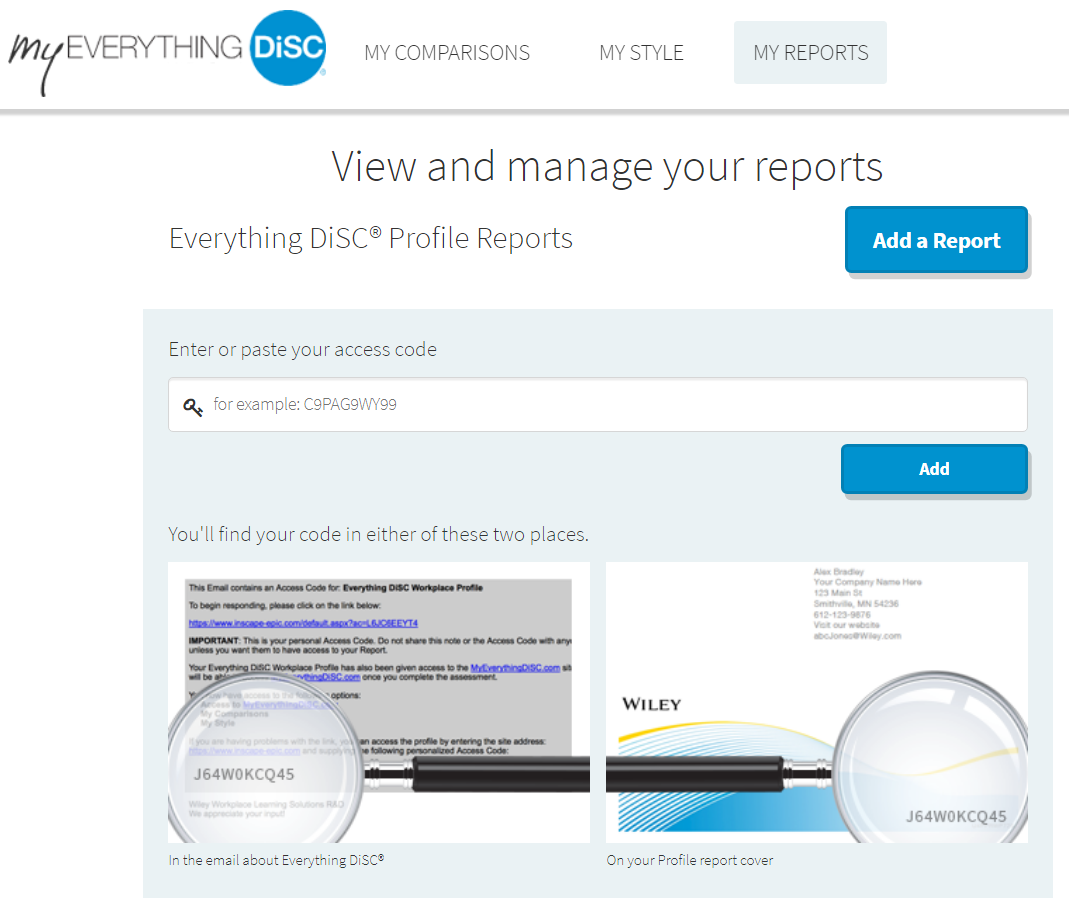Creating Customer Interaction Maps (for Sales)
If you've been using Everything DiSC® Sales, you have the power to create Customer Sales Maps on your own in MyEverythingDiSC.
The MY CUSTOMERS tab will only show if you've taken an Everything DiSC Sales profile and uploaded it to your MyEverythingDiSC account.
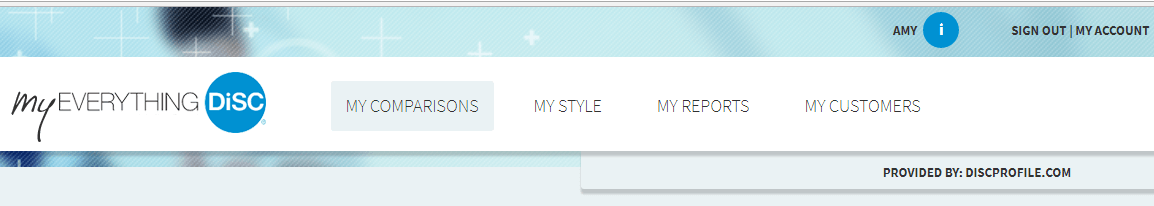
You'll be able to enter and save a customer by name and create a new map by following the steps provided on-screen.
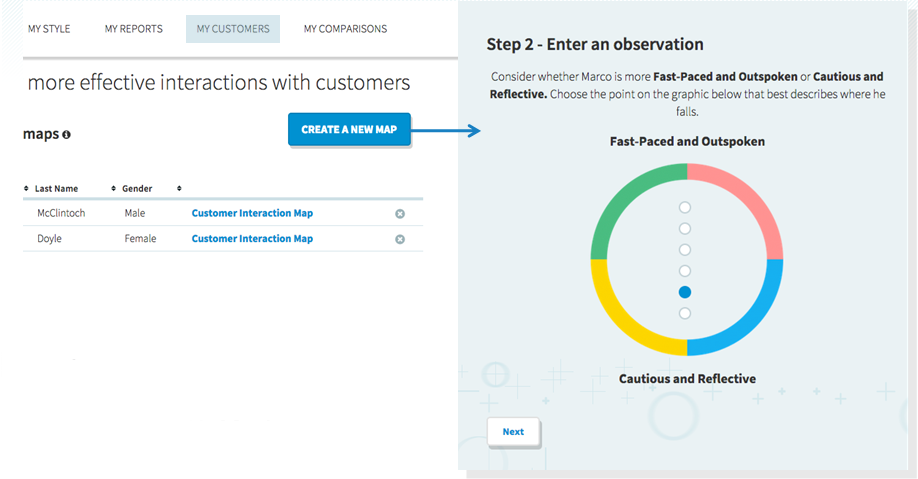
If your Sales profile is not showing, you can add it from MY REPORTS. You'll need to find the Access Code that matches your profile and enter it when requested. You'll find it in the email you received directing you to take the Sales assessment or at the bottom of your Sales report cover.