EPIC system orientation
EPIC is a secure website that allows you to easily create and manage Everything DiSC®, DiSC® Classic, and The Five Behaviors® profiles. EPIC offers report options to support DiSC and Five Behaviors groups, and provides access to profiles on Catalyst - an expanded user experience.
Logging into EPIC
The URL is https://admin.wiley-epic.com/login.aspx. (You'll also find the EPIC LOGIN at the top right of this website, next to the country flag.)
A few definitions
Access Code: a unique 10-character alphanumeric code randomly generated by EPIC for each new profile/report created. The Access Code is provided (typically via email) to the Respondent, and ties a Respondent's online assessment responses to a profile/report. Access Codes provide a means for EPIC administrators to determine if and when an online assessment is complete.
Credit: the currency used in EPIC; needed to issue Access Codes and generate group reports. A different number of credits may be required for different profile types or languages.
Report (or Profile): EPIC products are referred to as profiles or reports.
Respondent (or Participant or Learner): one who has been given an Access Code in order that they may complete an online assessment for a profile.
EPIC Super Administrator: an account user with full access to all EPIC functionality. The first user created in an EPIC account is a Super Administrator. The Super Admin can do everything in EPIC, including adding, deleting, and editing user information for other Super Admins and Admins. Only Super Admins can change the company’s information under Personal Options View/Edit Account Information.
EPIC Administrator:an account user with access to perform most activities in the EPIC account. Add as many users as you like, but remember that every administrator can access all reports in the account.
EPIC's menu

Manage Your Account tab
The most commonly used feature is monitoring your account activities. You can also do the following:
- Unassign access codes which haven't been used and reclaim credits
- View a history of your account activity
- Run a report on number and type of profiles completed
- Add or delete EPIC administrators (super admin only)
- Review profiles that have been completed in either a detailed or summary analysis
- Retrieve a list of all profiles for which access codes have been issued but the profile has not been completed
- Create or manage folders used to organize profiles
Personal Options tab
Most commonly used feature is customization of messages or reports.
Features:
- Create custom messages
- Run sample reports
- Update profile cover information (super admin only)
- Change user password
- Review the privacy statement that respondents agree to
Help tab
Help resources for EPIC users
- Online Help
- Help videos
- Other technical documents
Quick links
The most commonly used functions of EPIC appear here.
Other EPIC homepage features
You can customize your homepage, adding or deleting the Access Code Status and/or Credit Balance History sections. You can also move the location of these windows on the page.
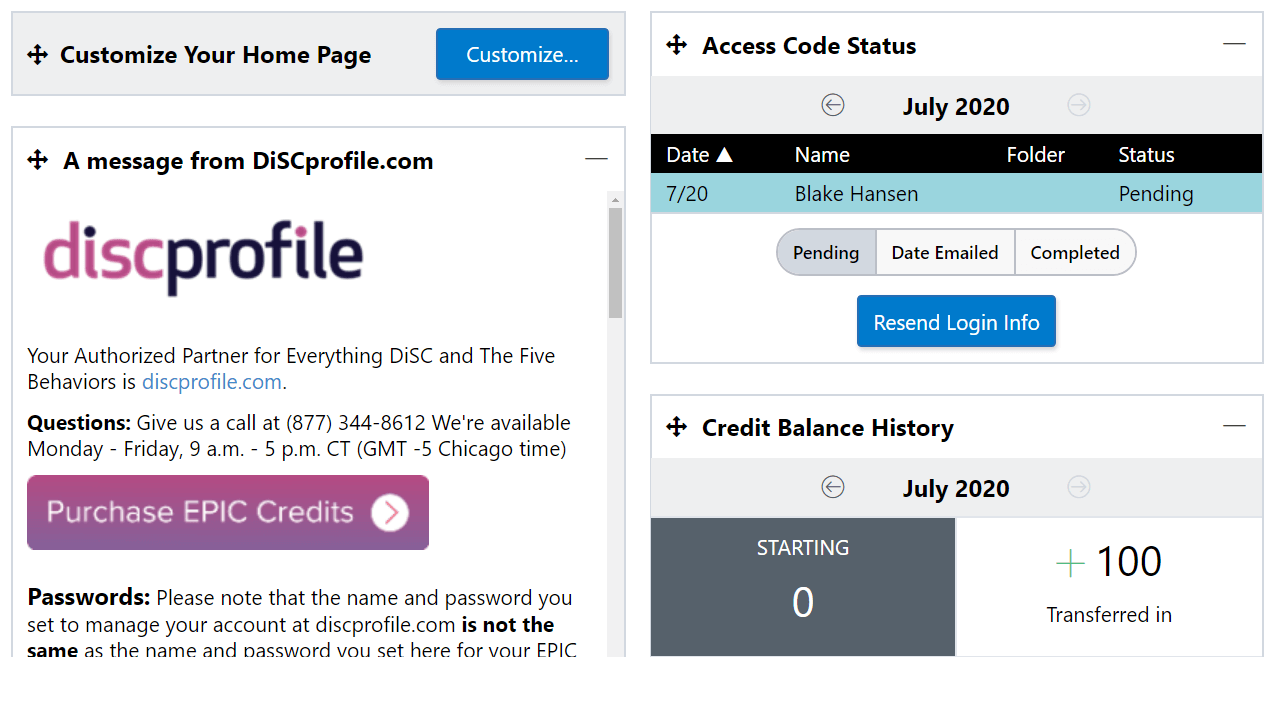
Please check the message from Discprofile.com frequently. We keep this message updated with important news.
The button for purchasing more EPIC credits is found here. It directs you to the EPIC Credits page on Discprofile.com where you purchase credits to be transferred to your EPIC account.

