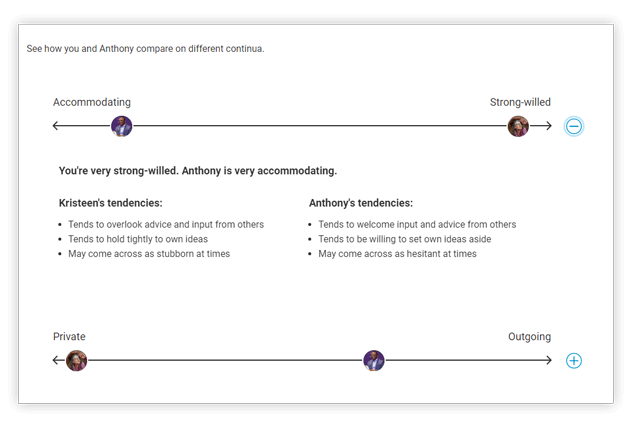Everything DiSC® Comparison Report
How do we compare?
The Everything DiSC® Comparison Report allows you and a partner to discover and discuss the most productive ways of working together. This 11-page free report within the Administrator Account (EPIC) is generated for pairs of people who have already taken one of our Everything DiSC profiles.
Comparison Report sample (English)
Your comparison report will compare you to one other person. The report reminds you of your DiSC style and that of your partner. It provides specific information about how each of you compares to the other. What are the roadblocks you might encounter while working together? What are the potential benefits? This comparison is presented through both visuals and narrative explanations.
Traits compared will include at least six of these pairs displayed on a continua:
- Daring vs. Careful
- Soft-spoken vs. Forceful
- Calm vs. Energetic
- Tactful vs. Frank
- Skeptical vs. Accepting
- Accommodating vs. Strong-willed
- Patient vs. Driven
- Private vs. Outgoing
- Lively vs. Reserved
You'll also receive tips for personalizing and applying what's in the report, with a final page to guide reflection and dialogue.
Download a sample reportHow can the report be used?
Use in organizations or in other relationships
Two employees are frequently in conflict. A manager gets a new direct report. Two or more people have been asked to work together on a new project. A small team is being formed using remote workers. A couple is in counseling.
These are examples of when the Everything DiSC Comparison Report can really prove its worth.
Comparison Report recipients are asked to consider this question for each trait pair: “How do your differences affect your relationship or your ability to work together effectively, and what could you do to make improvements?”
Tips are provided for working more effectively with the other person being profiled. These are very specific and are a great way to initiate discussions around issues that might be harder to address outside this formal structured report.
Managers will find that reviewing their Comparison Reports can be helpful before meeting with a direct report or team. For example, a manager might see a note such as “Her focus on swift results may help resolve problems more quickly.” That's a great reminder that being energetic and driven can lead to behaviors they should discuss.
Comparison Reports can only be run for pairs, but many of our clients have run reports for groups, e.g., A to B, A to C, B to A, B to C, C to A, etc. If a facilitator is presenting these reports, we suggest that the facilitator also uses the Everything DiSC Facilitator Report which helps you understand needs, goals, fears, emotions, and behaviors within a group's culture. It shows participant names and some facilitators share it to generate group discussion.
Use in counseling
DiSC is often used in counseling situations, marital counseling, relationship counseling, life coaching, job coaching, and more. This report can be very revealing of possible stressors for any relationship. The example in the image above highlights an obvious source for stress (strong-willed vs. accommodating). Since DiSC does not value one personal style over another, the report provides a way of addressing issues without judgment.
How to run or access the Comparison Report
Since the Comparison Report has proven to be a much-loved report, it has been made available in multiple formats.
MyEverythingDiSC.com: If you have a MyEverythingDiSC account you can invite others who also have an account to compare. You'll find the Comparisons link in the top navigation on that site.
Catalyst: If you're using this platform, you need to navigate to the “Your colleagues” section. There you can see others in your organization you can compare your style with.
Administrator Account (EPIC): If you manage DiSC reports for your organization, you can run Comparison Reports through your EPIC Administrator Account.
Individuals: If you've received an Everything DiSC profile, you'll need to contact the person who ran your initial DiSC report (probably the one who sent you an email asking you to complete the profile) and request a Comparison Report. One might or might not be available for the person you want to compare against.